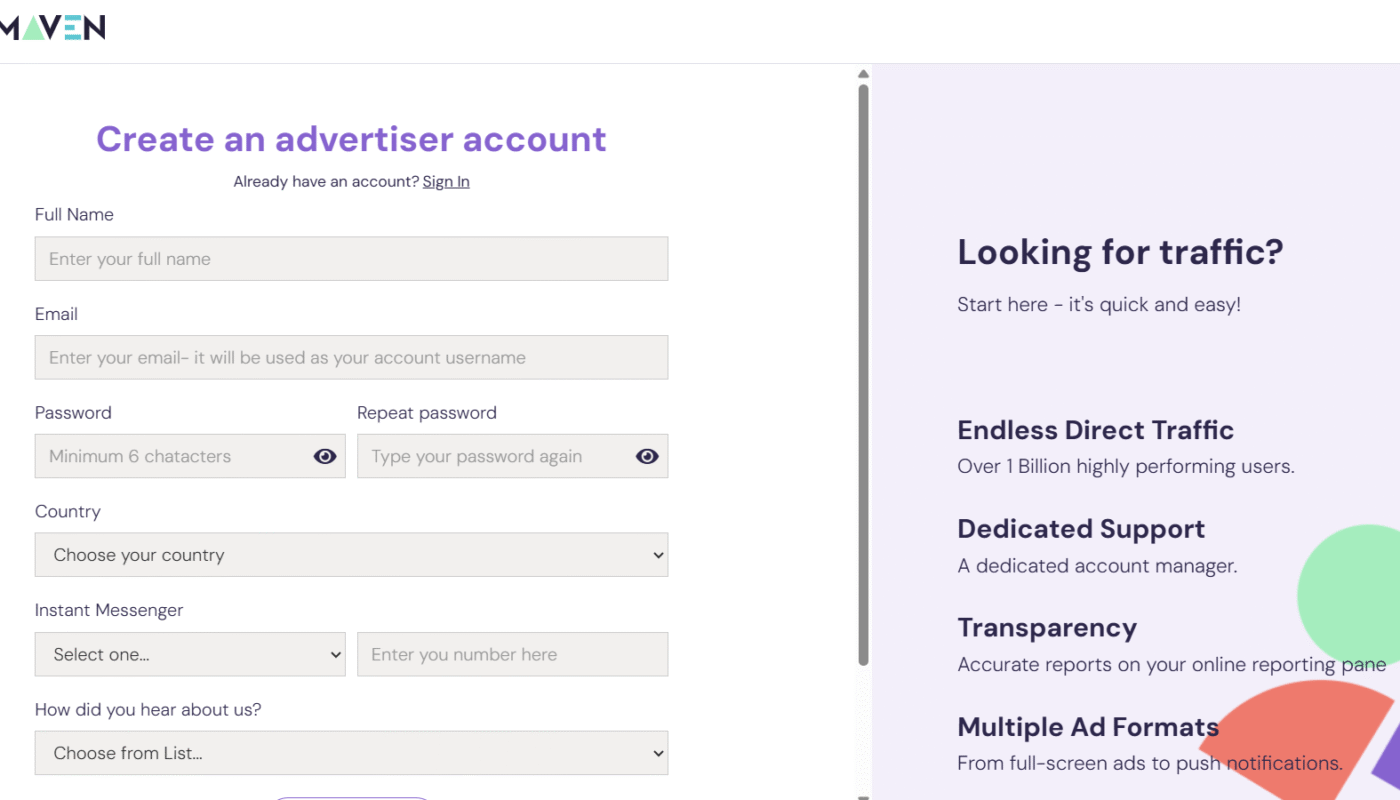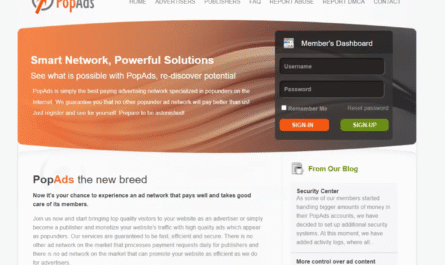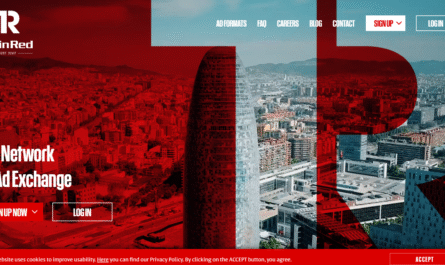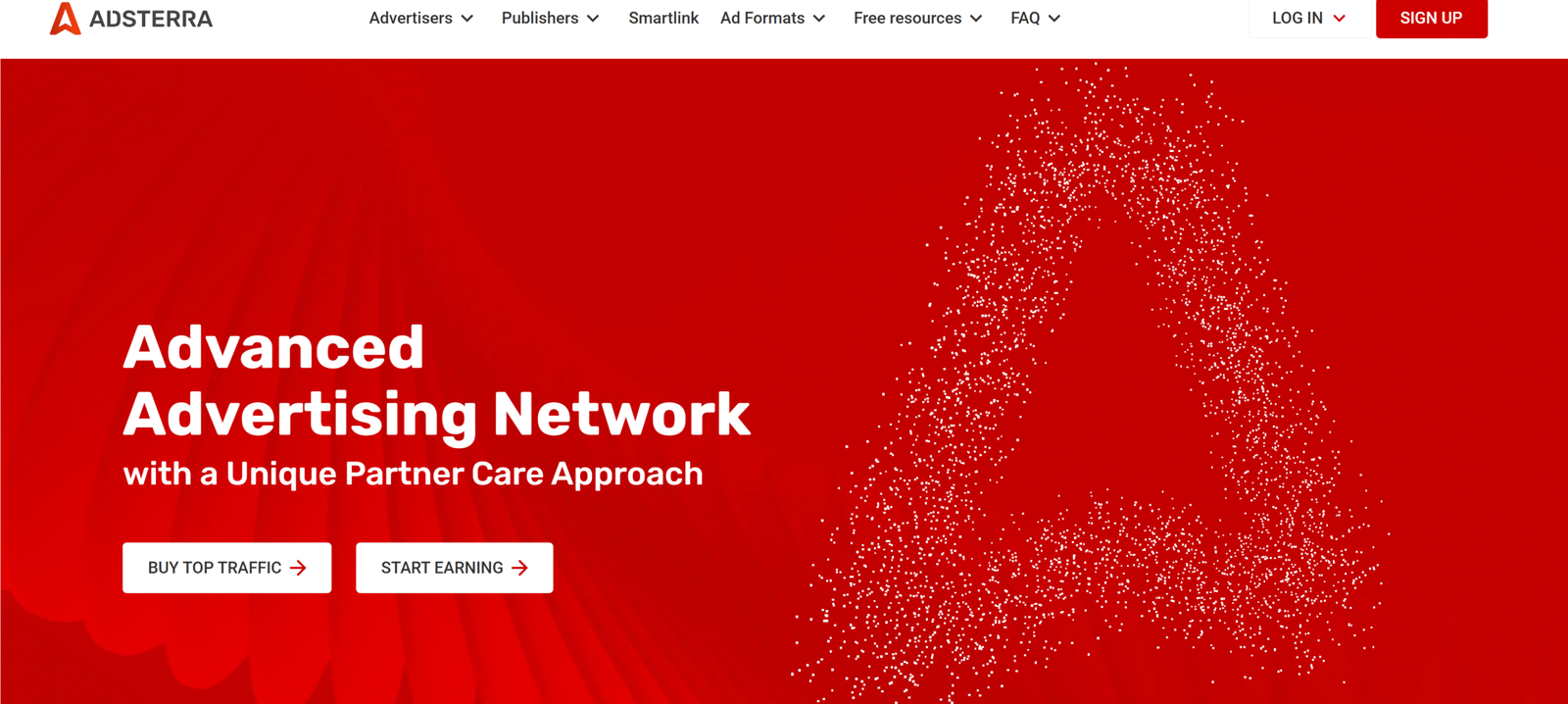If you’re looking for pop or push traffic sources for your affiliate marketing efforts, you’ve definitely heard about AdMaven. It is one of the most well-known and established ad networks, with a reputation for high-quality traffic and good ROI across a wide range of verticals.
Based on firsthand experience with the platform, this AdMaven review will cover all you need to know, from features and campaign setup to optimization and performance analytics.
I personally tried AdMaven with Sweepstakes and Casino offerings and got some fairly outstanding results. The support staff also validated good traffic performance in verticals such as Coupons, Dating, Nutra (Health, Beauty, CBD, Diet, Hair Loss), Betting, Casino, Extensions, Software, and Mobile Apps.
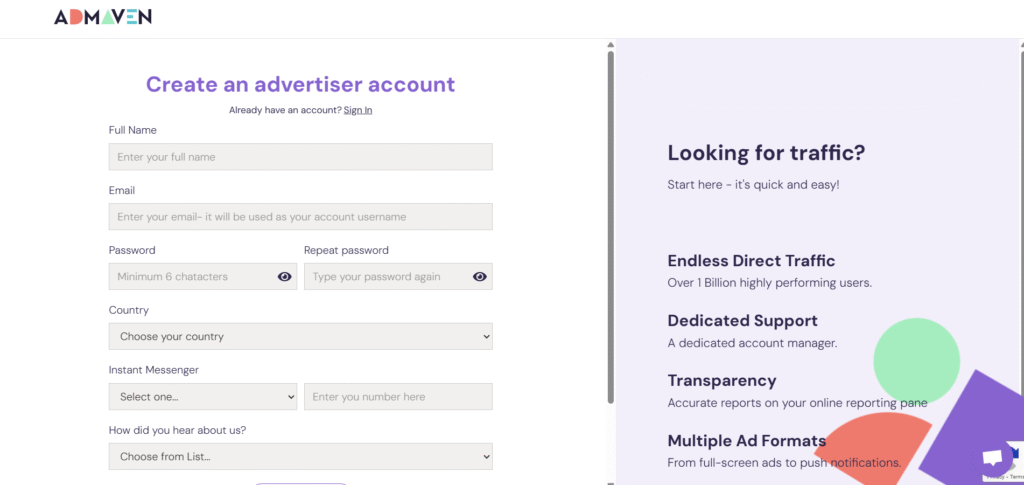
AdMaven mainly offers two types of ad formats:
- Push Ads (Web Push and In-Page Push)
- Popunder Ads
The majority of its traffic originates from file-sharing, sports, and video-streaming websites, providing marketers with huge reach and audience variety.
Let’s take a deep dive into AdMaven’s campaign setup and optimization process to understand what sets it apart.
ALSO READ: popcash popunder ad network review
Creating a Successful AdMaven Campaign – Step-by-Step
AdMaven offers a large number of tokens (macros) for tracking and optimization. These macros allow you to send data to your tracker, such as GEO, device, bid, or publisher feed, which can help you fine-tune campaigns more successfully.
How to Create a Push Notification Campaign on AdMaven
Push notifications are one of the hottest traffic sources today — and AdMaven makes campaign creation simple. Here’s how it works:
Step 1: Campaign & Budget
Start by naming your campaign and setting when it should run:
- Start immediately, run continuously, or
- Set specific start and end dates
Next, define your Total Budget and Daily Budget.
👉 Tip: Always set limits when you’re just starting to avoid overspending.
You’ll also need to set:
- Default CPC (your base bid)
- Min CPC and Max CPC (if you’re using auto-optimization)
If unsure, you can use AdMaven’s Recommended Rate Card to see suggested bids by GEO and device.
When asked “How would you like to spend your daily budget?”, choose between:
- Evenly – spreads your budget throughout the day.
- ASAP – spends your budget as fast as possible.
New users should start with Evenly to identify the best-performing times.
Push Ad Types
AdMaven offers two push formats:
- Web Push – Classic push notifications shown to subscribed users.
- Floating Push (In-Page Push) – Looks like push ads but appears directly on a website (no opt-in needed). Great for extra reach on iOS and desktop.
You can also choose whether to:
- Show ads as Interstitials, and/or
- Exclude third-party publishers (to use AdMaven’s direct inventory only)
Campaign Limits
Here you can set:
- Daily Clicks
- Conversions per Day
- Clicks per IP (recommended: set to 1)
These help control exposure and prevent spammy impressions.
Step 2: Ad Group Targeting
This step defines who sees your ads.
You can target:
- Countries (GEOs)
- Time & Day
- Languages
- Operating Systems, Devices, Brands, Browsers, Carriers, and Connection Types
For my campaign, since I ran a mobile dating offer, I only targeted Mobile devices. If your offer has stricter targeting (for example, Android-only or WiFi-only), you can configure that here.
Step 3: TQ & Analytics
This section handles optimization tools and tracking.
Key options:
- Auto Optimization Tools – Dynamically adjusts bids to maintain target cost and auto-blacklists low-performing SUBIDs.
- IP Blacklist/Whitelist – Include or exclude specific IPs.
- SUBID Blacklist/Whitelist – Filter traffic sources (feeds) based on conversion performance.
If you’re just testing, you can leave these blank and optimize manually later.
Step 4: Ad Creation
Click New Push Ad to start adding your creatives.
Each ad includes:
- Title (up to 30 characters on mobile, 60 on desktop)
- Description (up to 30 characters on mobile, 60 on desktop)
- Destination URL (your tracking/offer link)
- Images (Main and Icon)
✅ Pro Tip: Use emojis and dynamic macros in titles/descriptions (like {city} or {country_name}) to boost CTR.
Image Requirements:
- Recommended sizes: 200×200 to 300×300 px
- Use different images for main and icon for better engagement
Upload 5–10 creatives at launch and later keep only the top-performing ones.
Once ready, click Finish. Your campaign will undergo moderation, usually completed within a few hours (GMT+2 or +3 timezone).
Popunder Campaigns on AdMaven
Creating a Popunder campaign is similar to creating a Push campaign, with the exception that content and graphics are not required. You simply need to supply the landing page URL.
Popunder traffic is based on a CPM basis, whereas Push is based on CPC.
Optimizing AdMaven Campaigns
Begin optimization upon achieving conversions.
Creative Optimization:
- Use the Creatives tab to disable non-converting ads.
- Apply Campaign and Creative ID filters to identify underperforming ads.
Blacklisting & Whitelisting:
- Access TQ & Analytics in campaign settings to block low-performing IP addresses or SUBIDs.
- Whitelist top-performing IPs or SUBIDs; pre-made lists can be uploaded or imported.
Publisher Feed Optimization:
- Control performance at the Publisher Feed level by pausing wasteful feeds.
- Increase bids (up to +150%) for profitable feeds to enhance results.
- Positive ROI was achieved by Day 4 after optimizing creatives and feeds, indicating strong traffic quality from AdMaven.
AdMaven Performance Results
- Conducted a mobile dating offer test in France requiring email submission.
- Conversions began rapidly after launch.
- Implemented adjustments including:
- Disabled ineffective creatives
- Modified bids
- Targeted top GEOs and feeds
- Resulted in steady conversions and profitability.
- AdMaven provides high-quality, consistent traffic that effectively converts for Dating, Sweepstakes, and Casino offers.
AdMaven Review: Final Verdict
- While AdMaven’s UI may look antiquated, it stands out for its high traffic quality and conversion potential.
- The platform offers auto-optimization, high traffic volume, and cheap price, making it suited for both new and seasoned affiliates.
Pros:
- High-quality worldwide traffic – Significant volume across several sectors
- Affordable CPC and CPM rates
- Auto-optimization tools – Quick moderation and dependable assistance
Cons:
- Basic user interface
- No built-in picture cropping (uses square images).
Final Thoughts
AdMaven is a dependable push and popunder ad network with a high ROI and rapid assistance, making it desirable to test for quick and successful results via clever optimization and relevant offers.